Learn More
Can’t find the answer you’re looking for? Reach out to our customer support team.
- How does ArtDrop work?
- Artists are able create invoices on the ArtDrop platform and attach any images or files. When the artist is ready, they are able to send the invoice through an email or directly provide a link to the invoice. Upon viewing the invoice, the client sees a watermarked preview of any images they attached. After payment, the client will receive an email with all the invoice's images or files in a .zip attachment.
- How much does ArtDrop cost?
- ArtDrop adds a 2% surcharge and Stripe charges an additional 2.9% + $0.30 to each payment. Otherwise, it is free!
- How do payments work?
- Payments use Stripe, one of the most secure and popular online payment platforms.
- How do I get support?
- If you are having problems, please contact the support team at support@art-drop.app.
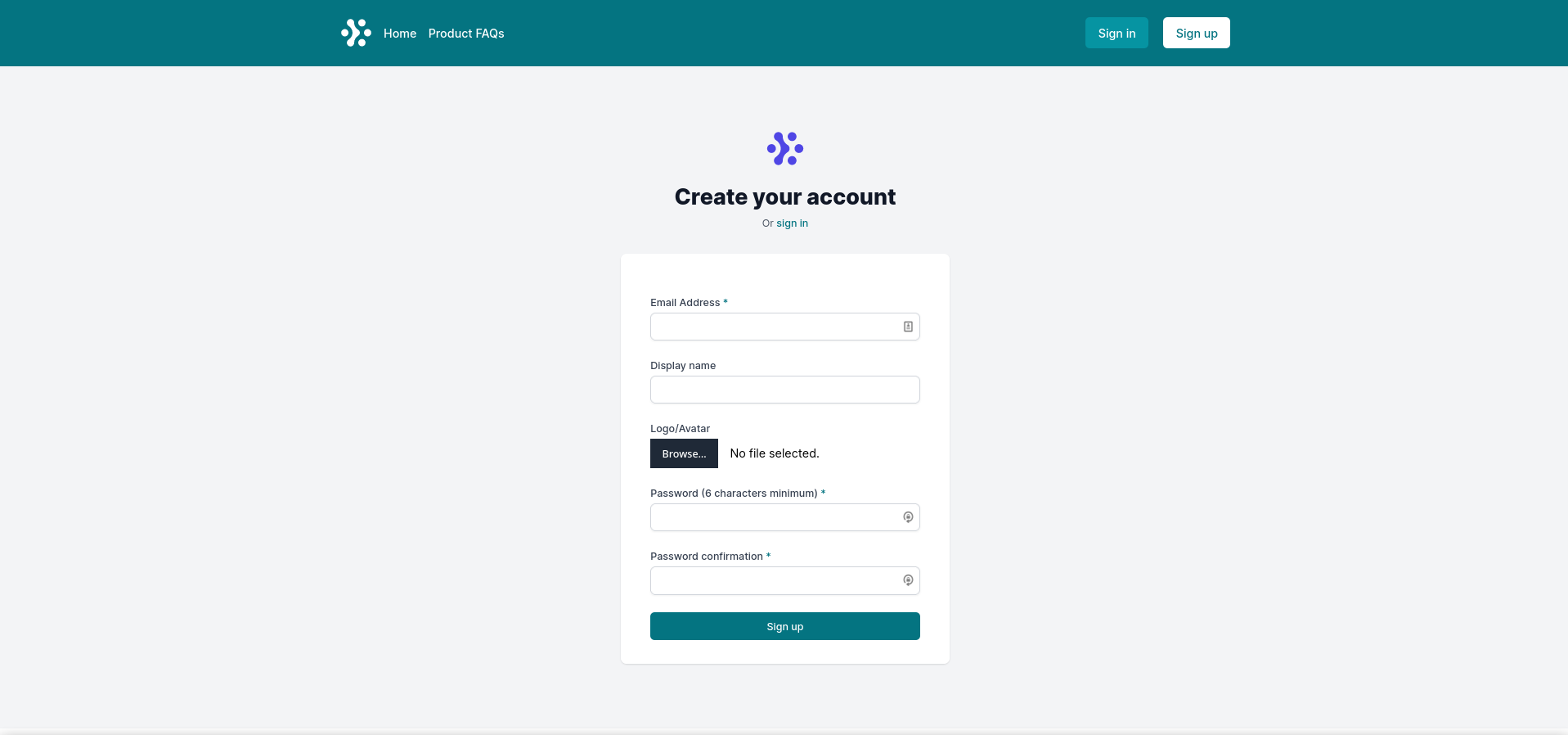
1. Sign up
Create your account to begin using ArtDrop. Include a display name and avatar for further customization.
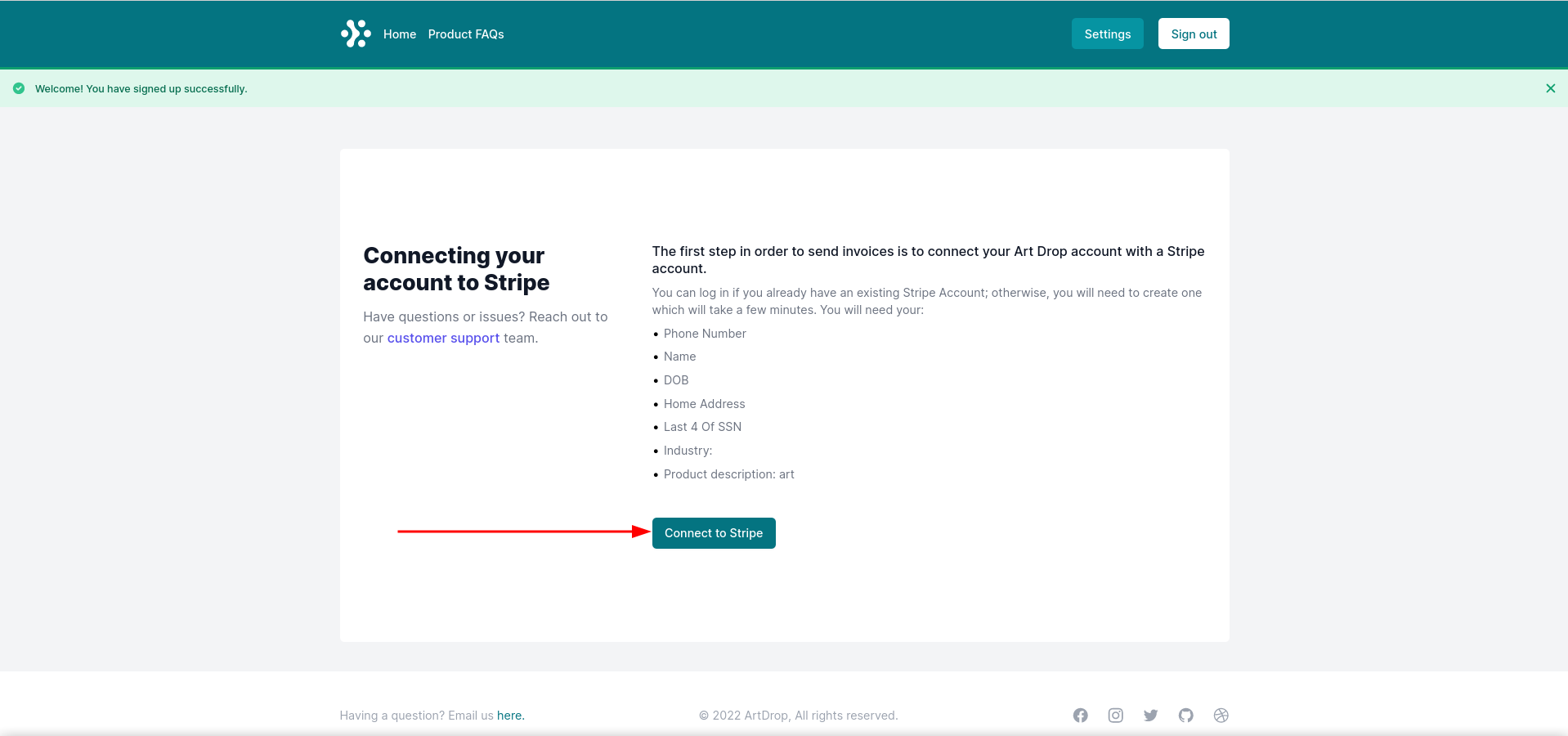
2. Link Stripe Account
To create invoices you will have to link a Stripe account. This is necessary for processing payments. This process redirects you to Stripe to create an account or link an existing one.
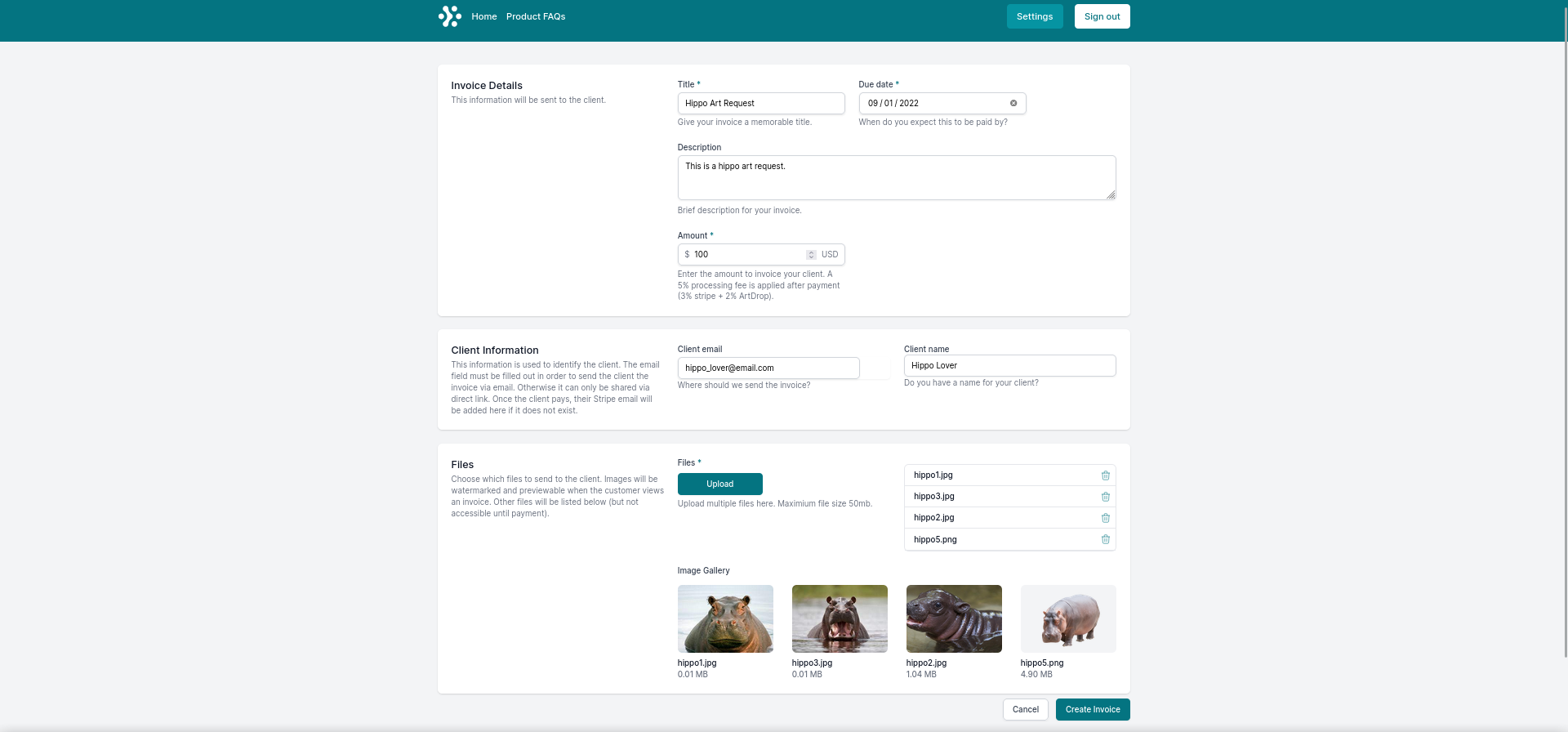
3. Create Invoice
Including a client email allows ArtDrop to send the invoice. Otherwise, you need to provide a link to the invoice yourself. Upload the files you want the client preview and receive.
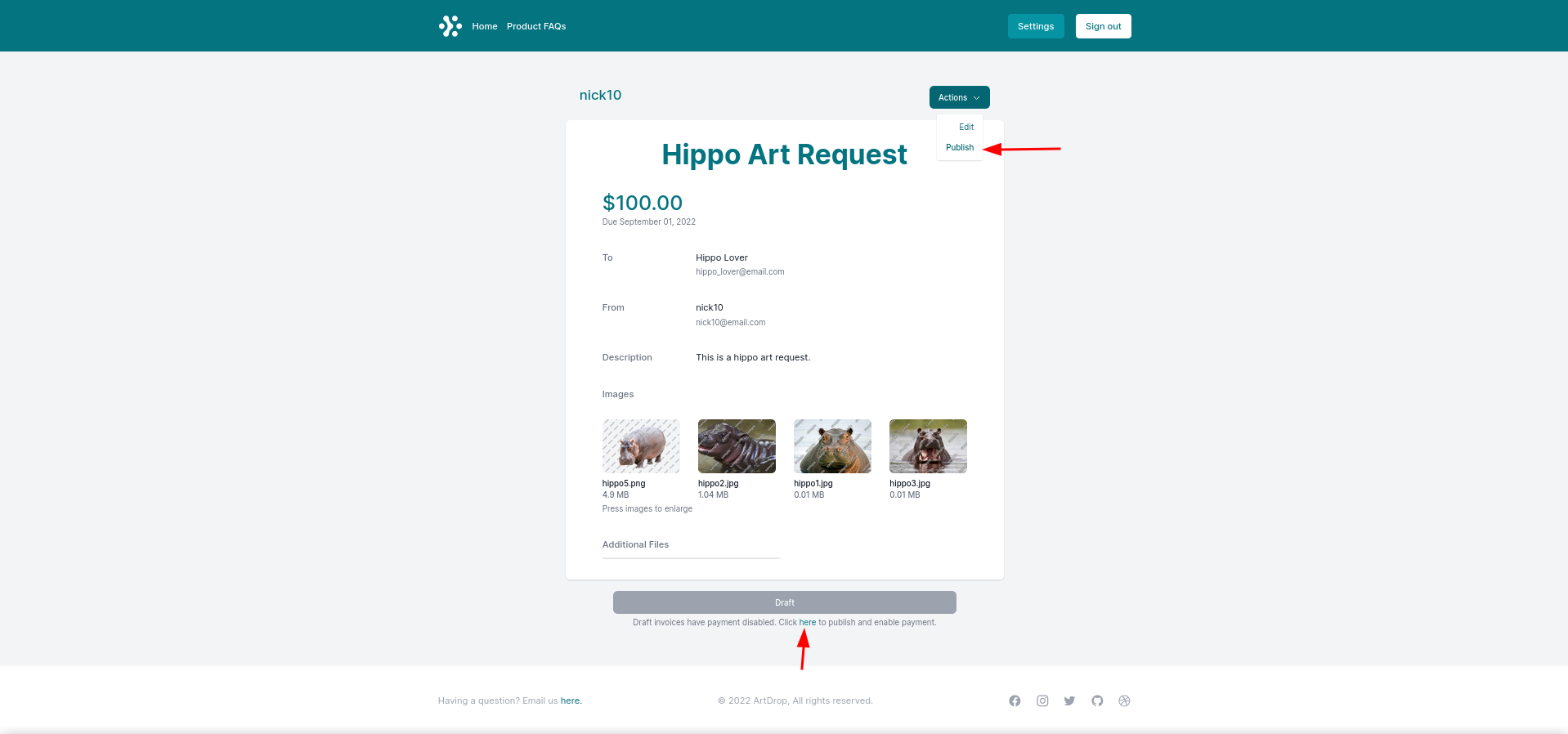
4. Publish Invoice
An invoice needs to published for it to be available to accessible. A watermarked version of image files will be available for preview. All actions also available from the invoices table.
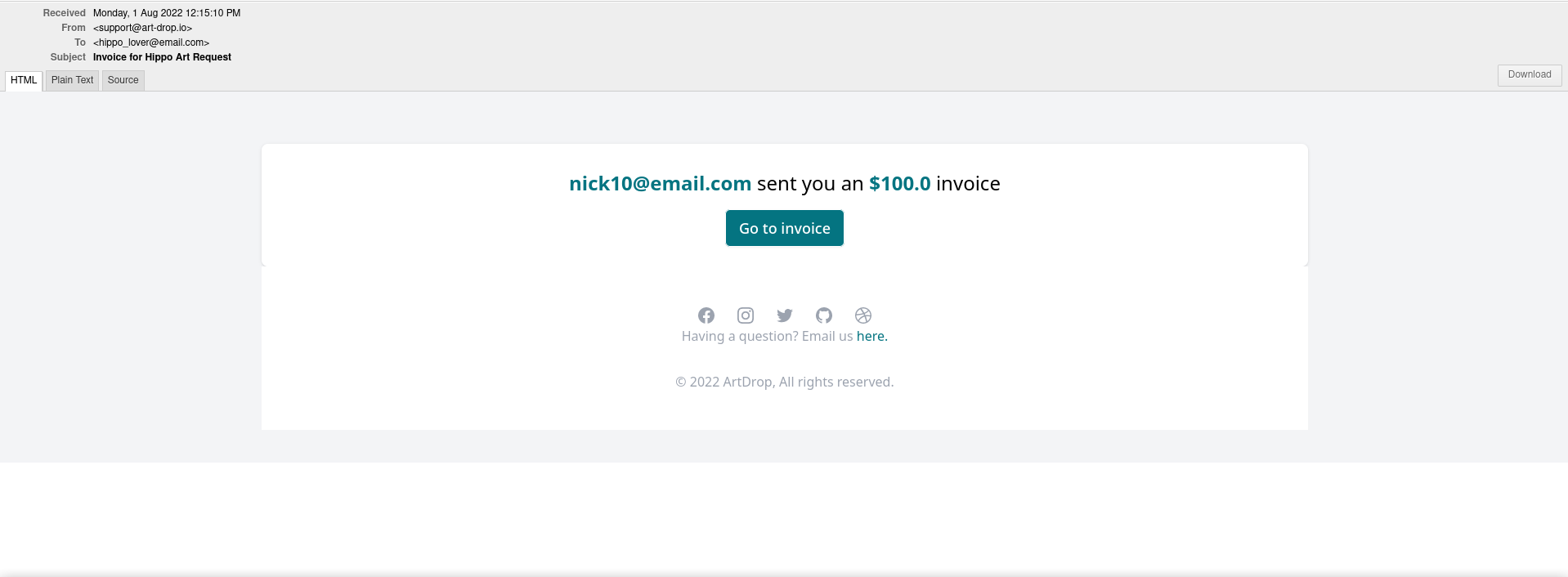
5. Send to Client
When the invoice has a client email, you can send the invoice via email through the 'Send to Client' action. If not, you can copy the invoice link to your clipboard and send it yourself. Be careful where you post the link. Invoices are only payable once. Anyone with a link to the invoice can chose to pay and receive the file attachments.
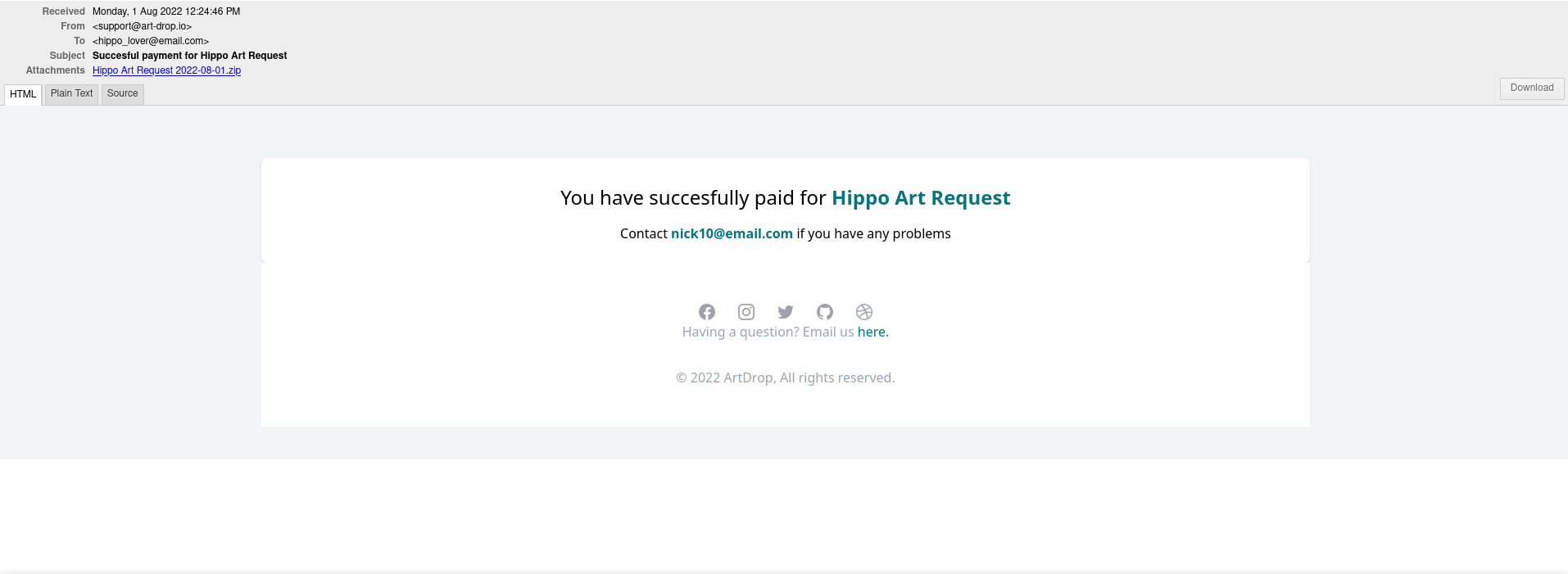
6. Payment
We redirect a client to Stripe for the payment process. Upon successful payment, we will send a confirmation to the client email. We attach the uploaded files to the email as a zip.